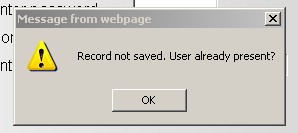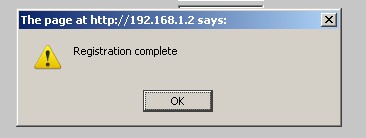


In the Enter user name field enter the name which you will use to log on to the system.
In the Enter password field enter a password which you will use to enter the system
In the Confirm password enter the password again
In the Enter email address enter your email address which will be used to send you your password if you forget it.
Click on the Ok button
If it succeeds in registering you as a user you will see
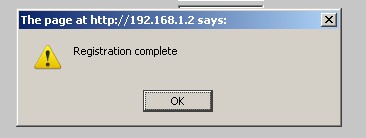
Click on the Ok and then click on the link You have successfully registered. Click here to return to the logon screen to go back to the main system and enter the User name and password to logon to the system.
If the name you entered in the Enter user name field is already being used choose another one and try again